Prohibited Transactions and Disqualified Persons in Self-Directed IRAs

Self-directed IRAs give you more freedom to invest than most people believe is possible. After being stuck with traditional providers offering the typical public stock and bonds, it’s almost unimaginable the flexibility you have with an IRA Resources account. The right to invest as you wish is one of the main reasons our special niche of the financial industry is growing faster and faster every year. Though you can invest in almost any way you choose, there are still a few things the IRS says you can’t do with a self-directed IRA— or else risk your tax-advantaged status.
What Can’t I Do with My Self-Directed IRA?
Though you’ve got quite a lot of freedom in a self-directed IRA, the IRS has a few specific exclusions. These are known as prohibited transactions and disqualified persons. Any transaction with a disqualified person is also a prohibited transaction— and doing either within your IRA puts the tax-status of your account at risk.
The IRS’ position is your retirement fund is meant to benefit you when you retire, and not a moment before. Because of this, the IRS does not want investors to personally benefit from anything the IRA does. By disallowing specific transactions, they aim to enforce an “arm’s length” standard, where you are not directly working with or benefiting from your IRA.
What are the Consequences for a Prohibited Transaction?
It’s very important you follow these rules— if you are found to have completed a prohibited transaction, your IRA will be forcibly distributed and lose its tax-protected status. The account will be immediately taxable and you will owe taxes and penalties on the amount, starting from the year of the original prohibited transaction (no matter when the transaction is discovered).
Relevant: 4 Strategies to Fund Your Real Estate IRA Purchase
What is a Disqualified Person?
A disqualified person is anyone the IRS has decided is not “arm’s length” from the IRA. Your IRA cannot engage in any transactions with these individuals (with a few exceptions, like when you partner your IRA on a new transaction) or you risk the tax-status of your IRA.
A Disqualified Person is:
- You
- Your spouse
- Any of your lineal ascendants or descendants (parents, children, grandchildren, and the spouses of children, grandchildren, etc.— including legally adopted children)
- Any investment providers or fiduciaries of the IRA
- Any entity (a corporation, LLC, trust, etc) where a disqualified person owns more than 50%
- Any entity (like previously listed) where the IRA account-holder is an officer, director, a 10% or more shareholder, or a highly compensated employee
The IRS does not consider siblings, cousins, aunts and uncles, or step-children as disqualified persons, so you can invest with them as if they are any other individual.
The important thing to remember is that the IRS is trying to prevent you (or you, through your family) from benefiting directly from the IRA, at least until you’ve retired and distributed those funds. That’s what these rules are designed to prevent— and if you keep that in mind, it should be easy to avoid these errors.
What is a Prohibited Transaction?
There are a few specific types of investments your self-directed IRA cannot hold, as decided by the IRS.
These are:
- Life Insurance
- Collectables, like coins, art, and antiques
- S-Corporations (Trusts that qualify as an IRA are not eligible to be members of an S-Corporation)
In addition, any transaction between your IRA and a disqualified person (including the IRAs beneficiaries) is considered a prohibited transaction. This would be referred to as “self-dealing” and is not allowed. Any interaction with your IRA must be an arm’s length transaction where you personally are not benefiting from the actions of the IRA. You are also not allowed to perform work on the asset yourself that would save you on costs— this is referred to as “sweat equity” and is prohibited with your IRA investments.
Relevant: Is it Required to Hire a Property Manager for my Self-Directed IRA?
Examples of Prohibited Transactions
- You or any disqualified person may not use or live in any property held in your IRA— even if you have partial personal ownership. If this is your goal, the property must be fully distributed beforehand. Our blog on distributing real estate from your self-directed IRA can outline this process for you.
- You can’t use any IRA asset for personal benefit in any way— though most common with real estate, any sort of business or benefit to yourself is considered “self-dealing” and is not allowed with assets held within a self-directed IRA.
- You cannot do any business with any disqualified person (including yourself). If you own a plumbing business, you can’t have your team work on your IRA-owned rental property.
- You cannot pay yourself for any work you do on behalf of the IRA. If you’re a real estate agent, you may act as your own agent while selling the home, but you cannot take commission. If you manage your own properties or LLC, you cannot pay yourself for this either.
- You cannot personally do any work on the asset (known as “sweat equity”). This is because the IRS sees your labor as value-added to the property that you otherwise would have had to pay for, which is not allowed within an IRA.
Conclusion
Investing with a self-directed IRA could be exactly what your retirement needs to live the future you want— but you’ve got to follow the rules to get there. Being aware of the few things that aren’t allowed in your IRA is essential when it comes to protecting yourself and your account. Based on the growing number of self-directed investors each year, investors are finding ways to make excellent returns, despite the prohibitions. Is there anything else you’d like to ask? Call us, our Certified IRA Services Professionals (CISPs) are eager to help 888-322-6534.



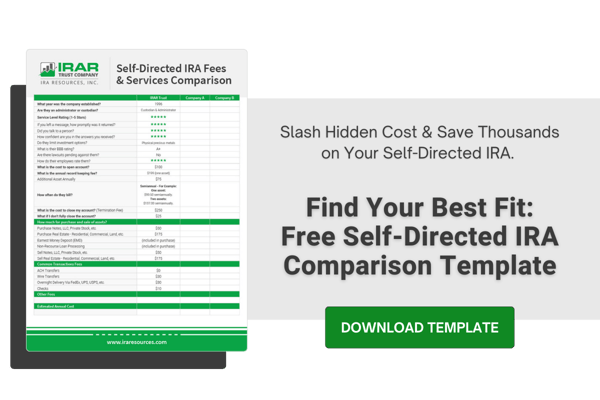





Comments (18)